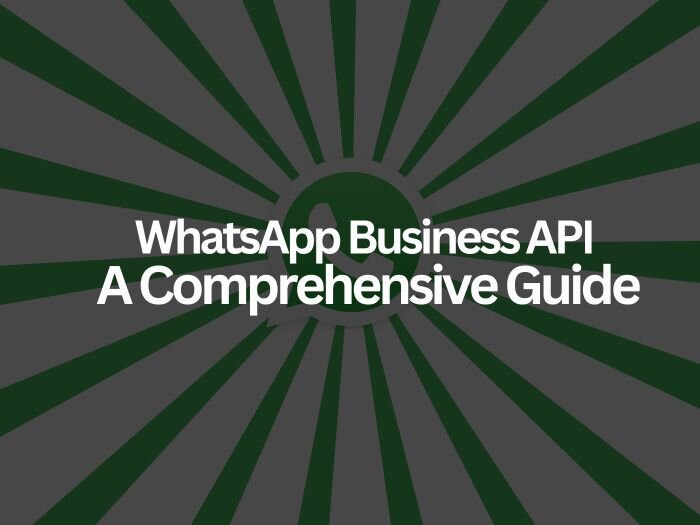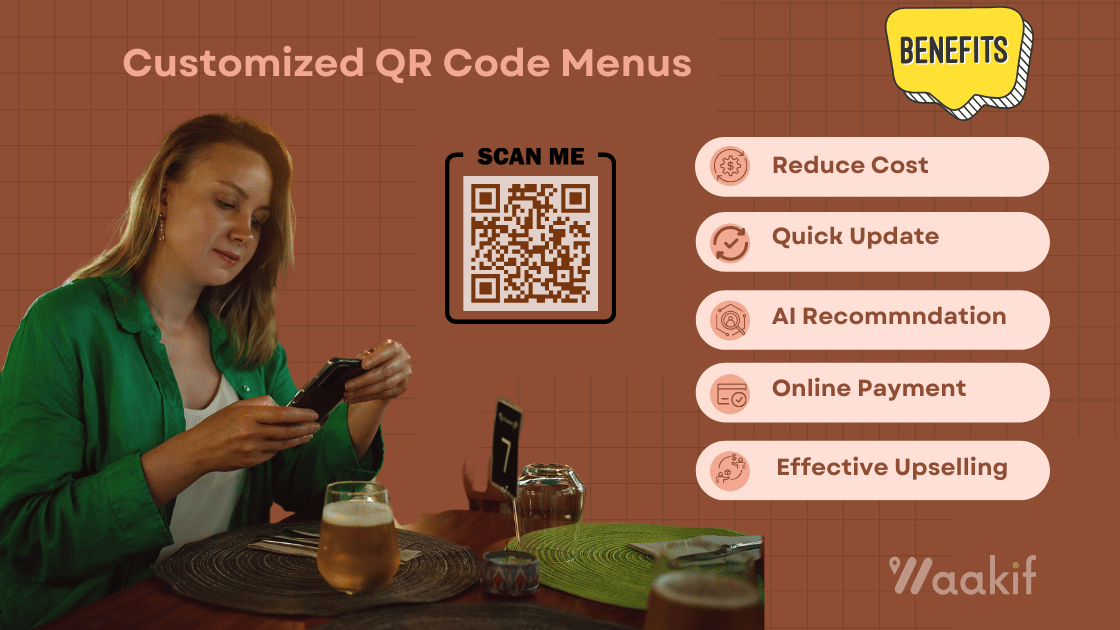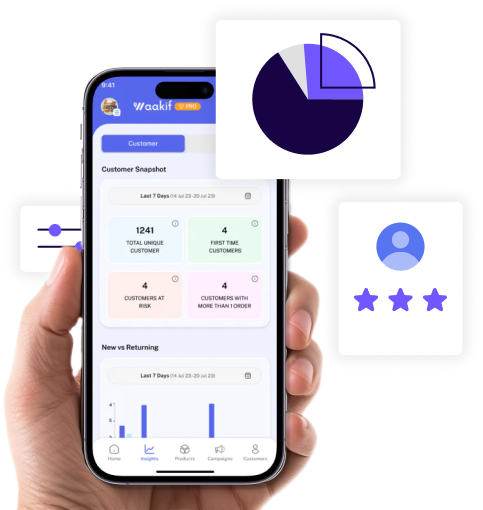Are you seeking effective strategies to elevate your business in today’s ever-evolving landscape? If so, we invite you to explore the opportunities offered by the WhatsApp API, which can serve as a valuable resource in your pursuit of growth and success.
WhatsApp: The Ultimate Tool for Business Growth
WhatsApp provides many significant benefits to the business owner such as:
- Wide user base
- Effective communication tool
- Offers broadcasting medium
- Specialized WhatsApp Business
- Supports multimedia
- Globally expanded
These benefits, paired with WhatsApp’s cost-effectiveness and friendly interface, have made it popular among business owners. Many owners are selling their products on WhatsApp Business, leveraging its virtual marketplace, and reaping substantial profits. The use of API and Chatbots has been instrumental in attracting more users.
What is WhatsApp API?
API (Application Programming Interface) is a WhatsApp tool that enables users to communicate with their customers on a large scale. It benefits business owners by allowing them to integrate the features of API into their business software network.
Why API is a Game-Changer for Modern Businesses?
- Offers two-way communication by which customers can directly interact with the business owners.
- Offers business messaging where owners can send offers and messages to the customers.
- API end-to-end encryption provides security and privacy, safeguarding the interests of both parties.
- Offers templates for notifications, which can be used by owners to customize the outlook of their notifications.
- Offers great integration capabilities and can be integrated with other business software like CRM.
WhatsApp API vs. Business App: Which is Right for You?
- Two-way communication
- Direct interaction
- Multimedia support
- Customized customer experience
- Easy integration with existing systems
Your Guide to Getting Started with WhatsApp Business API
1) Check Eligibility:
Ensure you fulfill the following eligibility criteria:
- Have a verified Facebook Business Manager account.
- A brief idea of how you are going to use the Business API.
2) Apply for API Access:
- Visit the WhatsApp Business API Page.
- Fill in the interest form with all the required details.
- Submit the form. Application approval may take from a few days to a few weeks.
3) Select a Host: Once you get approval and access, you can start building your API. The Business API requires a third-party host to set up. Choose the one that suits your interests the best.
4) Set Your Environment: Install Docker using the Docker installation guide to run your API. Configure the API using Docker after installation.
5) Verify the Business Phone Number: Use a distinct phone number for business purposes. This number will be used to verify your Business Account and other communications.
6) Set Up Webhooks: Create a server-side endpoint to handle messages and notifications coming from WhatsApp. Use the API to register the webhook URL.
7) Integrate with Other Software: Since APIs support integration, you can integrate your API with other business software to streamline your processes.
8) Launch: Once your business is verified and you have tested your API integration, launch your application with business API integration.
9) Monitor and Optimize: Use the API to regularly monitor messages and optimize the user experience based on responses.
Documentation
- Business information: Name, Address, and registration number of the business
- Business documentation: Business license, Tax Identification Number (TIN), Bank statement, or utility bill (Address proof)
- Phone number verification
- WABA ID, which will be received after approval of your API application
How much does it cost?
The API offers a chat-based WhatsApp Business API Pricing, where costs fluctuate depending on the type of conversation initiated by either participant. WhatsApp categorizes conversations into different types, each with its own pricing structure. Here’s a quick overview of the various conversation types and the approximate fees for each 24-hour session. Let’s dive in!
1) Marketing conversations: Used for promotional messages and are expensive, with the price range of $0.035-0.074 per session
2) Utility conversations: Used for transactional messages like order updates and are relatively cheaper at $0.01 to $0.07 per session
3) Authentication conversations: Used for sending verification messages like OTPs, and pricing is similar to that of utility conversations.
4) Service conversations: Used by customers to ask queries and complaints and are relatively much cheaper, with the first 1,000 conversations per month provided free for every WhatsApp Business account.
WhatsApp Business Account Features
- Business profile with the name and logo of the business
- Virtual marketplace with product catalog
- Messaging tools such as automated messages and message templates
- Multi-user access, which allows the whole team to access the same account
- Customized business API integration
- Scheduled Business messages
- Green tick verification shows authentication of your business and helps in building trust
WhatsApp Chatbot API
WhatsApp Chatbots are automated programs designed specifically to handle messages from customers. They communicate with customers using AI (Artificial Intelligence) and NLP (Natural Language Processing). They interact with customers and also support multimedia messages.
Advantages of WhatsApp Chatbots
- Always available irrespective of hours
- Can interact with multiple users simultaneously
- Reduces the cost of personnel required to handle customers
- Offers instant responses, making the customer feel valued
- Supports multiple languages
How Chatbots Work within the API Framework
- Integration with WhatsApp Business API
- Development of Chatbot
- Sending quick responses
- Analytics and Monitoring
- Privacy and Security
Use of WhatsApp Chatbots in Various Industries
- Retail and E-commerce: Product recommendations, order tracking, inventory management
- Travel and Hospitality: Itinerary management, booking assistance, customer support
- Banking and Finance: Transaction alerts, loan and credit applications
- Healthcare: Appointment scheduling, medication reminders
- Education: Student support, exam notification, and learning assistance
- Real estate: Virtual tours, property listings
- Restaurant: Order placement, online reservations, feedback collection
- Entertainment: Content recommendations, subscription management
- Insurance: Policy information, claim procedures
Final Key Takeaways
Why Businesses Need WhatsApp
- Easy to Use: WhatsApp is simple and helps businesses talk to their customers easily.
- Lots of People Use It: Many people already have WhatsApp, so it’s easy for businesses to reach their customers.
- Low Cost: It’s cheap to use, which makes it a good choice for companies.
How Does API Work
- Send Many Messages: API helps businesses send messages to lots of people at once.
- Works with Other Tools: It can connect with other apps that businesses use, making everything work together.
- Talk Back and Forth: It lets businesses and customers talk to each other easily.
Setting Up API
- Check If You Can Use It: Make sure your business can use WhatsApp API.
- Choose Where to Set It Up: Pick the best place to set up API for your business.
- Test Everything: Before using it with customers, make sure everything works properly.
What Are WhatsApp Chatbots?
- Smart Robots: Chatbots are like little robots in WhatsApp that can talk to customers all the time, day and night.
- Answer Questions: They can help customers by answering their questions quickly.
- Save Money: Businesses don’t need to hire as many people because chatbots can do a lot of the work.
Tips Before Using WhatsApp API
- Understand How It Works: Make sure you know how to use WhatsApp API.
- Test It First: Try it out to make sure it works well.
- Keep Information Safe: Protect your customers’ information to keep it safe.
FAQs
1) What is the WhatsApp API used for?
It is used by businesses to send messages, provide customer support, and integrate WhatsApp with other apps like CRM systems or chatbots.
2) Is the WhatsApp API free?
No, the API is not free, as WhatsApp collaborates with various third-party providers to offer API integration. WhatsApp charges message fees and service fees for API integration.
3) How do I send WhatsApp messages via API?
- Get access to the Business API.
- Configure the API with your system.
- Use templates for business-initiated messages or respond to user messages programmatically.
4) Can I integrate WhatsApp into my website?
Absolutely! You can improve your communication by adding a WhatsApp chat widget, creating a simple WhatsApp link, or using the WhatsApp API for automated messages. These options help you connect easily!
5) How much does the WhatsApp API cost?
The cost of the WhatsApp API differs based on the type of conversation. It ideally ranges from $0.035 to $0.080 per conversation.